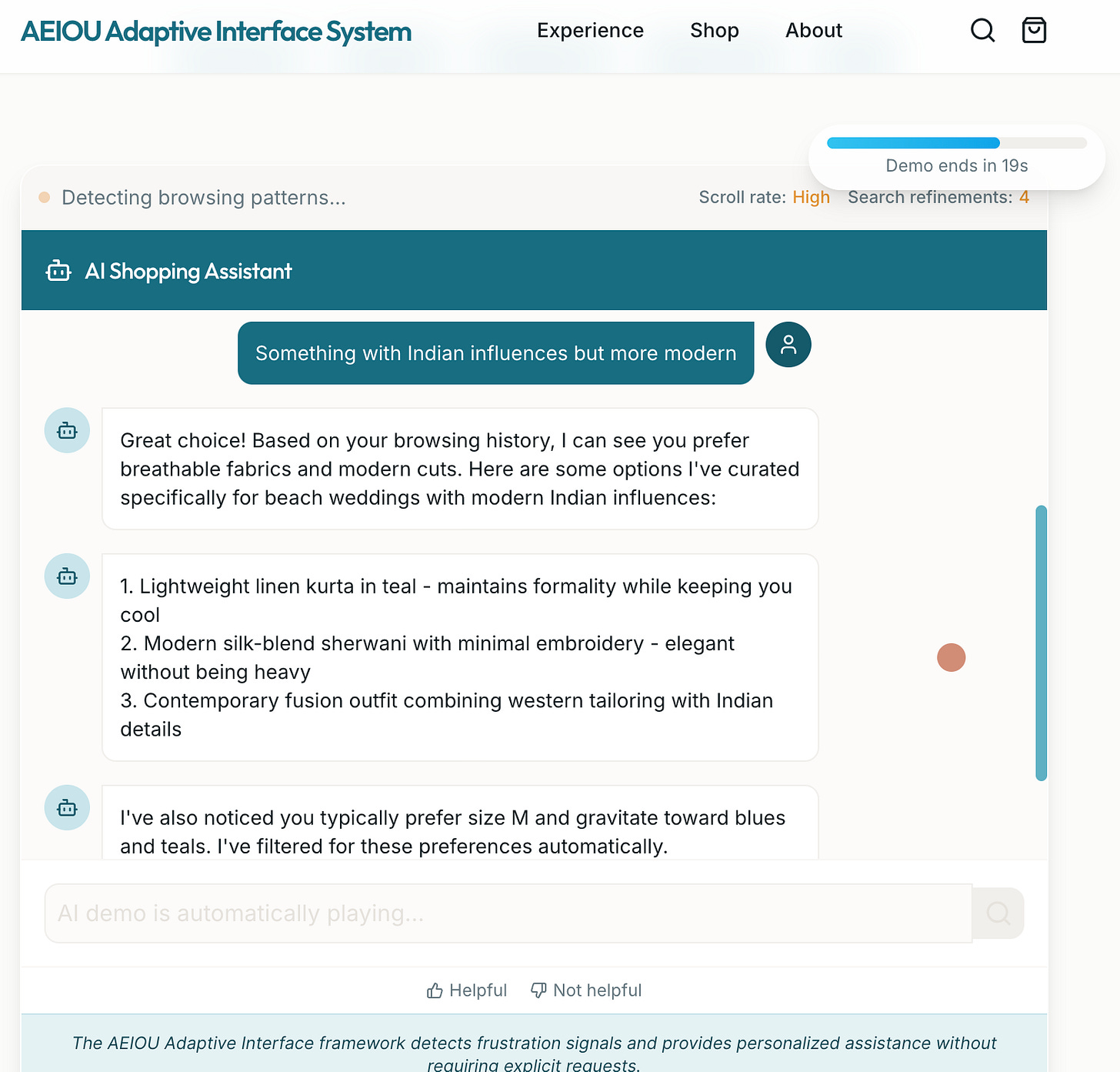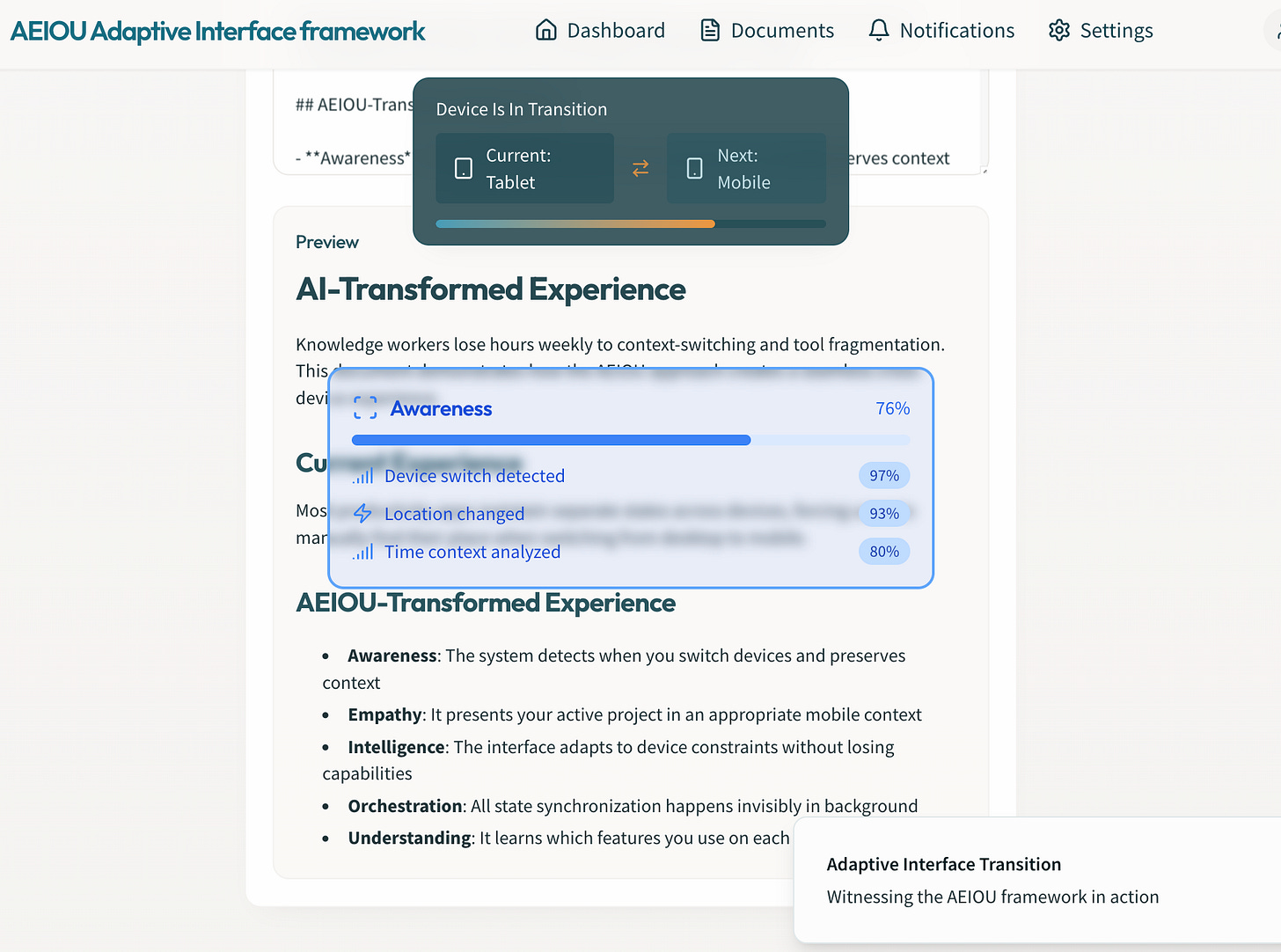The AEIOU System: Building Interfaces That Adapt to Humans
A Mental Model for Adaptive AI Interfaces
In a world where 63% of people abandon apps that deliver poor user experiences, the challenge isn't just building interfaces—it's reconceptualizing how interfaces adapt to humans. My previous post explored leveraging AI tools to transform your creative ideas into MVPs.
When I began working on adaptive AI applications, I quickly discovered our industry has robust technical frameworks but lacks systematic mental models for thinking about adaptation itself. Technology teams excel at implementation but often struggle with the conceptual architecture of truly adaptive experiences.
Today, I'm sharing the AEIOU system—a practical system/framework I've developed: the AEIOU method for building adaptive interfaces that understand humans. This thinking system helps technical teams approach adaptation systematically, regardless of their chosen tech stack or implementation approach.
Something Profound Is Emerging
Last week, two industry leaders independently signaled a massive shift in how we'll interact with technology:
Microsoft AI CEO Mustafa Suleyman described moving beyond "passive scrolling to active, conversational engagement"—think speaking directly to websites that respond intelligently or snapping your fingers to find the perfect product through an AI agent that understands your exact needs.
Meanwhile, Stripe’s co-founder John Collison shared his experience "vibe coding" with AI tools like Cursor and Claude 3.7, imagining "AI software butlers" handling complex state management across devices with built-in security and privacy.
Why does this matter? When tech leaders independently point to the same future, something profound is emerging; you're witnessing the early signals of a fundamental shift in human-computer interaction.
What's the common thread? Technology that finally adapts to humans, not the reverse. This is precisely what the AEIOU system helps you build.
AEIOU: The Five-Part System That Makes Interfaces Truly Adaptive
I've distilled my learnings at Apple, Stanford, and Maven courses, product development experience, and real-world implementation into a system that anyone building digital products can apply today. The AEIOU system breaks down adaptive interfaces into five interdependent capacities, each addressing a critical aspect of human-computer interaction:
A - Awareness: The Foundation of Contextual Response
The Problem: Most interfaces operate blindly, treating every user in every context the same.
The Solution: Build systems that recognize:
User state: Detect cognitive load (is the user overwhelmed?), emotional signals (are they frustrated?), and attention patterns (are they focused or scattered?)
Environmental context: Is the user on a crowded train or in a quiet office? How does this affect their needs?
System limitations: Communicate what the system can and cannot do—nothing frustrates users more than false promises
Interaction patterns: Track how individual users uniquely engage with your interface
Real-world application: An email app that detects when you're rushing (short, rapid inputs) and automatically simplifies its interface to focus on core sending functions—that's awareness driving adaptation.
E - Empathy: Beyond Data to Understanding
The Problem: Systems collect data but fail to understand the human behind it.
The Solution: Incorporate empathetic design through:
Goal recognition: Understand what users are truly trying to accomplish, not just what buttons they're pressing
Boundary respect: Know when users want assistance versus when they need space
Emotional response: Match the tone and approach to the user's emotional state
Value alignment: Ensure the system's behaviors reflect what users care about
Leadership validation: When Suleyman talks about moving beyond "the same generic ad" to meaningful, personalized interactions, he's advocating for empathetic interfaces.
I - Intelligence: The Adaptive Decision Engine
The Problem: Static systems force users to adapt to them, not the reverse.
The Solution: Implement intelligence that enables:
Contextual reasoning: Make smart decisions about when and how to adapt
Experience-based learning: Improve based on what works and what doesn't
Predictive capability: Get ahead of user needs before they're explicitly stated
Flexible response: Modify system behavior based on changing conditions
Leadership validation: This is precisely what Collison envisions with "AI software butlers"—intelligent systems handling complex state management while maintaining security and privacy.
O - Orchestration: Seamless Coordination Behind the Scenes
The Problem: Disconnected components create jarring experiences as users move between contexts.
The Solution: Develop orchestration that provides:
System harmony: Ensure all interface elements work together as a unified whole
Resource intelligence: Allocate computing power where it matters most
Transition smoothness: Make adaptations feel natural rather than disruptive
Experiential coherence: Maintain consistency even as interfaces change
Leadership validation: When Collison highlights synchronization challenges across devices, he's pointing to orchestration problems that the best adaptive interfaces solve invisibly.
U - Understanding: Continuously Evolving Knowledge
The Problem: Systems with fixed knowledge quickly become obsolete as user needs evolve.
The Solution: Create understanding through:
Behavioral modeling: Build accurate representations of individual user behavior patterns
Task comprehension: Grasp the "why" behind user actions
Domain expertise: Understand subject matter relevant to user goals
Contextual appropriateness: Recognize what behaviors are suitable in different situations
Leadership validation: Suleyman's vision of AI agents that function as specialized experts—from styling outfits to selecting the perfect microwave—depends entirely on this depth of understanding.
AEIOU in Action: Two Case Studies That Show the System’s Power
Let's move from theory to practice with two scenarios that demonstrate how AEIOU transforms user experiences:
Case Study 1: The AI-Powered Shopping Experience
The e-commerce landscape is cluttered with abandoned carts and frustrated shoppers. Here's how AEIOU changes everything:
Current Experience: A standard e-commerce site shows the same layout, filtering options, and product recommendations to everyone, regardless of their shopping patterns or needs.
AEIOU-Transformed Experience:
Awareness: The system detects you're rapidly scrolling through formal wear with increasingly fast swipes—a clear frustration signal. It also notices you've repeatedly refined search terms without making selections.
Empathy: Instead of showing more of the same, a subtle message appears: "Looking for something specific for an event? I can help you find exactly what you need."
Intelligence: When you respond with "indian beach wedding formal that isn't too stuffy," the system understands both the dress code nuances and your personal style preference, curating highly targeted options.
Orchestration: The interface smoothly transitions from browse mode to guided shopping, maintaining your size preferences, color choices, and price parameters without asking you to reenter anything.
Understanding: It creates a style profile based on your interactions, learning that you prefer modern interpretations of classic styles—knowledge that improves every recommendation.
Potential Business Impact: This approach could decrease the abandonment rate plaguing e-commerce by providing the personalized guidance shoppers receive in premium retail environments.
Experience a visual demo of use case 1 here
Case Study 2: The Cross-Device Workflow App
Knowledge workers lose hours weekly to context-switching and tool fragmentation. Here's the AEIOU solution:
Current Experience: Most productivity apps maintain separate states across devices, forcing users to manually find their place when switching from desktop to mobile.
AEIOU-Transformed Experience:
Awareness: The system detects you're in the middle of drafting a complex document on desktop when you abruptly switch to your phone—likely heading to a meeting or commuting.
Empathy: Rather than showing the default mobile dashboard, it immediately presents your active project in an appropriate mobile context, respecting your need for continuity.
Intelligence: The interface automatically adapts complex desktop functionality to mobile constraints without losing capabilities, showing what you need most based on previous mobile usage patterns.
Orchestration: All state synchronization happens invisibly in the background—no loading screens, no "please wait" messages, just instant availability of your work exactly as you left it.
Understanding: It learns which features you use predominantly on each device type and progressively adapts layouts to emphasize those functions in each context.
Potential Business Impact: Organizations implementing this approach can increase their productivity and decrease feature abandonment rates compared to traditional applications.
Experience a visual demo of use case 2 here
Beyond the AEIOU System: The Invisible Success of Adaptation
While the AEIOU system provides a clear structure for development teams, the ultimate success comes when users don't notice the adaptation at all.
The most effective adaptive interfaces create a sense of "it just works"—the same feeling you get with a great personal assistant who anticipates your needs without drawing attention to themselves.
Consider the difference between:
"This app changed its interface because it detected I'm in a hurry" (noticeable adaptation)
"This app just seems unusually easy to use today" (invisible adaptation)
The second experience represents the true goal of AEIOU—adaptations so natural that they feel less like features and more like the absence of friction.
Implementing AEIOU: A 5-Step Roadmap for Product Teams
For product leaders and developers looking to apply these principles:
1. Start With Measurement, Not Solutions
Common mistake: Building adaptive features without understanding user behavior.
AEIOU approach: Implement comprehensive behavioral analytics first:
Track micro-interactions (scroll velocity, input patterns, session timing)
Capture contextual data (device transitions, environment changes)
Measure emotional signals (hesitation patterns, correction rates, abandonment triggers)
Pro tip: Begin with a focused "adaptation opportunity audit"—identify the 3-5 highest friction points in your current interface where adaptation would create immediate value.
2. Design Component-Level Flexibility
Common mistake: Creating rigid interfaces that can't evolve without complete redesigns.
AEIOU approach: Build interface components with adaptation as a core capability:
Develop components that can recompose based on context
Create layouts that gracefully adjust to different information densities
Design interaction patterns that scale across devices and contexts
Pro tip: Every component should have at least three contextual states: minimal, standard, and expanded. This creates a vocabulary for adaptation without requiring endless permutations.
3. Implement Progressive Intelligence
Common mistake: Aiming for full AI-driven adaptation from day one.
AEIOU approach: Layer intelligence gradually:
Begin with rule-based adaptations for clearest use cases
Add simple machine learning for behavioral pattern recognition
Expand to more sophisticated AI as you gather more interaction data
Pro tip: Create a clear "adaptation governance" process that reviews and approves new adaptive behaviors before deployment, ensuring changes enhance rather than confuse the user experience.
4. Test Through "Interface Journeys," Not Just Tasks
Common mistake: Testing individual features rather than adaptation over time.
AEIOU approach: Evaluate through extended usage scenarios:
Design multi-session test protocols that mimic real user journeys
Include context switches (device changes, interrupted sessions)
Test with diverse users across different ability levels and preferences
Pro tip: Develop "adaptation success metrics" that measure the quality of adjustment rather than just task completion rates.
5. Build Ethical Guardrails From Day One
Common mistake: Treating ethics as a final review rather than a foundation.
AEIOU approach: Embed ethical considerations throughout:
Create clear boundaries for data collection and usage
Ensure all adaptations maintain user agency and control
Build transparency into how and why adaptations occur
Test for algorithmic bias in how your system adapts to different users
Pro tip: Establish a simple ethical review checklist that every adaptive feature must pass before development begins.
The Future Belongs to Adaptive Experiences
When industry leaders identify the same emerging paradigm, pay attention—these are the early signals of a fundamental shift in how we'll build and experience technology.
The companies that will dominate the next decade of digital experience aren't just creating better static interfaces; they're developing systems that adapt intelligently to human needs—interfaces that feel less like tools and more like thoughtful collaborators.
AEIOU provides a structured approach to building these experiences—a system for creating interfaces that are aware, empathetic, intelligent, orchestrated, and understanding. But systems only matter when applied.
The question now isn't whether adaptive interfaces will become the standard—that future is already arriving—but rather who will build them most effectively.
Have you encountered products that seem to "get you" intuitively? Share your experiences in the comments—I'm particularly interested in hearing about moments when technology has felt unusually attuned to your needs.